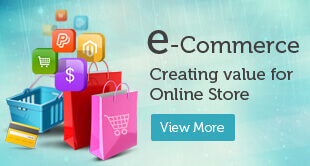10 WordPress Maintenance Tips to Keep your Website Run Smoothly
Letting your website maintained well delivers you a great deal of achievement. The performance of your website running on WordPress will be degraded, when not managed up to the mark. You need to know the various elements and issues of WordPress to be addressed for the best performance of the website.
In this article, we discussed the vital points that ensure the smooth performance of your WordPress website. These ways help you to keep your site updated for maximum user experience and revenue potential.
Here are the Top 10 WordPress Maintenance Tips to Rocket Launch your Website.
1. Schedule Backups
Many WordPress specialists say that backups are undoubtedly the vital ongoing task on your website. Regular backups can save you from problems, In case your site gets hacked, or if an update breaks something on your site and you don’t have the time to fix it.
Depending on how often you write new content on your website, you might need to complete a backup on a daily or weekly basis. E-commerce websites, In particular, will require a daily backup to maintain all the order and Customer Data. Informational sites can make a backup on a weekly or monthly basis, depending on posting frequency.
Automating this task is feasible through free plugins such as Updraft Plus and BackWPUp, though you need to guarantee that your backup files are stored within a third-party storage location such as Dropbox rather than your working site so you can obtain them if your live site gets hacked.
2. Update the WordPress Core, Themes and Plugins
Using the freshest version of WordPress can help you get relieved of old, publicly known security risks on your site. As the most famous content management system (CMS) across the web, WordPress has also been a preferred victim of hackers. To invert this effect, its developers are releasing new versions -complete with point releases and security updates of WordPress every six months or so.
Managed WordPress hosting service vendors will run these core updates for you. But if you’re not using this kind of service, you must update your WordPress install yourself. You can also allow WordPress auto-updates for future security releases.
It is also smart to update themes and plugins as soon as latest versions are released. Hackers can take advantage of old plugin code to break into your site, and renewing your ideas can keep your site smooth to navigate and secured.
If your website encounters any problems with latest versions of plugins, you can use the Rollback Plugin to return to older versions. Make sure to read the changelog first to make sure that it’s not a vital security update.
3. Uninstall Old Themes and Plugins
Renewing your themes and plugins is one thing, but removing outdated and unused themes and plugins is another. Using themes and plugins long discarded by its developers can bring potential security risks to your site. To see when a plugin was last renewed, go to the plugins section of your WordPress dashboard and click “View Details” under the plugin. If they haven’t been updated in a few years, it’s helpful to remove them and look for an option that’s updated more usually.
4. Perform a Security Scan
Conducting a weekly scan is a must, no matter what type of website you have. Not all hackers can be seen in pure sight. In fact, most of them would instead wreak destruction on your site furtively, leaving your site useless soon. While you might interpret those glitches as easy technical difficulty, it could be the hackers operating silently to attain access to all the essential files on your site.
Installing security plugins with scanning functionality such as WordFence and All In One Security can help you detect malicious alterations or additions to files and coding on your website suddenly and quickly. WordFence and All In One Security will let its users find and decide if changes added to your site are malicious or not.
5. Optimise Your Database
Needless data can grow in the database over the period. From spam comments to post revisions, complicated information can slow down your website if not removed from your database constantly. Luckily, installing plugins such as WP-Optimize can optimize and speed up your site quickly and hassle-free. Just install the plugin. And then click on the new WordPress dashboard option NO-Optimize” at the bottom to begin the process.
6. Check for Broken Links
404 errors are not beneficial both for SEO and user experience, so make it a custom to verify all the links within your website at least once a month. It is advisable, however, to use an external tool preferably of a plugin because these plugins will drain resources and can make your website to slow down.
You can Integrate your WordPress website with Google Search Console to be informed about the errors it has encountered while crawling your website. Dead Link Checker is also a useful tool which scans your site for any broken links. After the scan is complete, you can fix any errors by redirecting them to the exact page.
7. Comment Moderation
There are three perspectives of comment moderation: approving pending comments, responding to comments and marking comments as spam. Acknowledging to comments should be done out of respect to your website’s visitors.
Replying to their remarks also prompts them to return to your website. And if you respond with links from your other blog posts, that’s a great way to increase your engagement and time on site.
It is also essential to remove spam from your site’s comment section to keep the discussion on topic and to avoid leaving a wrong impression on your visitors. If you don’t have enough time to moderate comments on your site, then it’s better to disable this area to keep your site safe from spam.
8. Check your Traffic Analytics
Your website’s analytics will tell you the overall trends that are going on your site. If you’re managing an e-commerce website, analytics can help you determine if your goals are being met, and recognize which section of your campaign needs more growth. For example, unusual drops in traffic or other unique trends in the analytics can be signs that something is not going well on your website
Moreover, positive trends can unveil which part of your site is gaining more traction from your customers, allowing you to replicate its structure to another section of your website.
9. Review Functionality
A good user experience mostly depends on your website’s functionality, so it is essential to check and maintain it consistently. Evaluating the following feature can go a long way to keep your audience interested and engaged on your website:
- Test Browser & Device Compatibility: Make sure that your site is working correctly across different browsers and devices. You can use browserstack.com to examine browser and device compatibility.
- Test Your Forms: Form plugins usually update on a daily basis, so it is essential to make sure that each version is operating after every update and is necessary especially if it’s the only way your target audience can contact you.
- Check Navigation: Make sure that each link directs to the right page and that navigation is working correctly to guarantee that your audience can browse your website with no confusion.
10. On-Page SEO
Having your on-page SEO optimized is crucial to ranking within Google and other search engines. Because SEO is an ever-changing plane, you should check your on-page SEO from time to time to see if it is still up to date with the general guidelines set by the search engines.
WordPress is built to be as SEO friendly as possible, so there is no excuse to skip this method. Take the following points into consideration to improve the chance of ranking high in SERPs.
- Only wrap your main title in an H1 tag (any headings or subheadings should use H2. H3. Etc)
- If possible, use your keyword In the URL but ensure that your URL is human-friendly.
- If your content has a particular topic, ensure to use the keyword at least once in the first 75-100 words.
- Add a meta description for every page and post.
- Add outbound and inbound links to valuable sources or references.
- Assure that you’re using optimized images such as file size and alt text.
Conclusion
These are essential ideas top WordPress maintenance tips to help you get your website up and run smoothly all year-round. By having your WordPress site optimized will help you get more traffic and transactions to your business. If you are looking for the best WordPress maintenance services and support? Contact Ayatas Technologies we serve clients throughout California cities Sacramento, Los Angeles, San Diego, Sans Francisco and all over US and Canada. Call us at +1 (916) 936-8099 for a Free Consultation Today.