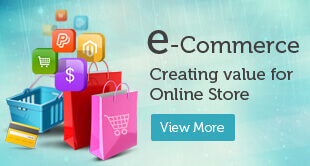5 Best WordPress LMS Plugins for eLearning Websites
In this technology-driven world, e-learning has become very popular among the people looking to advance in their career and life with little investment. WordPress has many themes which are specially created to build learning management systems for a website. In this article, we have discussed the most popular WordPress LMS plugins that help to create an e-learning website.
What is the Need for an LMS plugin?
LMS plugin for a WordPress website is necessary when you are getting ready to offer online courses for your clients. By having LMS plugin, you can create an immense learning experience for the reader or customer. Gamification methods are implemented to make the learning process easy and also makes the students subscribe for more learning courses.
1. LearnDash
LearnDash is one of the best WordPress LMS plugins in existence. It is effortless to create courses, sell the courses online, conduct the quizzes and many more. Through LearnDash, your users can get a robust learning experience and also the latest social learning trends, and gamification is supported. In LearnDash, the learners have the option of unlocking new courses once they have completed the present course and got certified or points. The members can also track their learning process, which in turn helps to increase the user engagement in the learning of the courses.
Features of LearnDash
- Option for creating unlimited courses and lessons.
- The plugin enables to use text and multimedia (Audio, Video, Images, etc.) in the lessons.
- Option to Enable quizzes in the courses.
- Automatically delivers certification and badges after the course completion.
- Option to Schedule the course content rather than giving all the course at a time.
- Learndash enables you to create special videos on the course to make learning easy.
- This LMS plugin automates emails to send notifications to users.
- Learndash has pre-built dynamic forums.
- Has multiple monetization tools to sell and market your courses.
Course Builder
Each course built with LearnDash has two broader sections – lessons and topics. Lessons are the main section having different topics included. Using the editor, you can add the lessons and topics, and the content can be added later after creating the topics and lessons. The content to the topics or lessons can be added using the WordPress editor. In the plugin, there is an option for including the price of the course and add the payment and subscriptions.
2. Lifter LMS
An alternative to the LearnDash and mostly liked for the features like integration with WooCommerce, Mailchimp, and AffiliateWP. The features are more like LearnDash, but there is an option of creating customer testimonial. The testimonials can be used as a selling tool for the new users.
Features of Lifter LMS
- Drag and drop course builder to add unlimited courses.
- Assign instructors to the courses.
- Supports multimedia content like video and audio.
- As a part of the courses, assignments and quizzes can be created.
- Schedule your course contents.
- Discussion forums to create interaction between instructors and learners.
- Automated Email Notifications.
- Certification after the course completion.
- A wide range of marketing and money-making tools, payment options available.
- Availability or special social integration tools.
Course Builder
Like LearnDash, the course can be created using the drag and drop option to structure the content in the course. When compared to LearnDash, Lifter LMS includes more secure payment options and also the need for the third parties is eliminated. To accept the payments, you can integrate the payment gateway with services like Paypal, Stripe, and many more.
3. LearnPress
LearnPress is the most used WordPress LMS plugins for creating online courses. This is a free plugin including all the essential features that are required for managing learning courses on a website. The setup wizard of this plugin makes it easy for all levels of users to get on board and start the learning process. The interface of LearnPress allows you to create courses and you can export courses from the sites using the same plugin. Using this plugin, you can integrate with most of the forums and social networks.
Features of LearnPress
- Drip-fed Content.
- Assignments and quizzes.
- Certification for completed courses.
- Prerequisite courses for the main courses.
- Integration with forums.
- Integration with WooCommerce and other membership plugins.
Course Builder
The course building is the same as the other plugins, simple drag, and drop. The design is elegant and clean. You have the option of creating new sections and lessons. WordPress editor is used actually to add the content. Unlike the LearnDash or LifterLMS, there is no dedicated video embedded option, and you need to add the videos in the WP editor.
4. Sensei
Sensei is one of the premium plugins developed to transform your website into an advanced learning platform for the users. This plugin is developed by the creators of WooCommerce, the leading eCommerce plugin. Creating courses with Sensei is straightforward and easy. The plugin provides simple reports that give the overview of the all the content and grades of the students registered for the course. Sensei is not a full featured plugin, and you should use this with the conjunction of other ecommerce plugins.
Features of Sensei
- Quizzes.
- Drip Fed Content.
- Course progress of the users.
- Certificates after completion of the course.
Course Builder in Sensei
In Sensei there are additional two levels of hierarchy for the courses. There are modules included. Each section has different modules, and each module contains multiple lessons. Unlike the other plugins, there is no option for the drag and drop to include the content in the courses.
5. WP Courseware
WP Courseware is the most promising plugins used for developing eLearning courses. The plugin comes with the feature of drag and drop of the content for ease of access. There is also an option of protecting your courses from getting stolen. WP Courseware can be integrated with a wide range of options like WooCommerce, OptimizePress, BuddyPress, and many more.
Features of WP Courseware
- Quizzes
- Drip content
- Grade Books for the users
- Certificates for the course completion
- Prerequisite courses
- Email notifications for special events
Course Builder
WP Courseware also includes the drag and drop content option like all the other plugins. But the choice is not as user-friendly as you can find in the other plugins. It is because you have to create all the modules or lessons or sections before you drag and drop the content. Beyond this the rest of the interface is straightforward to use and also adding the course content is simple.
Conclusion
It is very crucial that you choose the right LMS WordPress Plugin to design online courses for your websites. To take the learning experience of the user to another level you need to make a wise selection among the best e-learning plugins for a WordPress website. The plugin should have all the extensions matching your requirements. Out of all the above plugins, LearnDash is preferred by the most users for any eLearning WordPress website because of its own set of features and advantages.
If you are looking for a customized eLearning website development using the latest WordPress LMS plugins, Contact Ayatas Technologies, which owns a dedicated eLearning website developer Call us at +1(916) 836-8099 to schedule a free demo or a free quote.