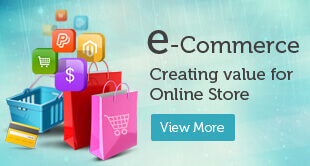32+ Best Woocommerce Plugins to Upgrade Your Online Store in 2025
Woocommerce is an amazing eCommerce platform that requires plugins to improve its functionality and boost your eCommerce store’s capabilities. With the help of plugins, you can enhance the website’s features in a few clicks. However, there are many plugins available in the Woocommerce marketplace. It matters which plugins you pick for your store. So, to make things easy for you, we have compiled a list of the best WooCommerce plugins that suit any kind of website.
How to Choose the Best WooCommerce Plugins?
After installing WooCommerce, you may notice that particular stores need extra functionalities, like collecting membership fees, including product add-ons or selling tickets. Several advanced features are not offered in the WooCommerce store, so extra plugins are required. Below are some tips to decide which plugin suits your store the best.
- Decide the purpose of your website.
- Know the features missing in WooCommerce that are required to run your business effectively.
- Find a WooCommerce theme that suits your requirements.
- Look for WooCommerce plugins and extensions if the theme doesn’t satisfy your business needs.
- You can save money by buying a complete package of plugins and using them in the future or buying individual plugins for specific requirements.
Choosing features for your WooCommerce store is crucial to meet your customer expectations.
Choosing the Best WooCommerce Plugins for WordPress
Things to consider while choosing the best WoocCommerce plugins and extensions
Ease of Use: Prioritise technical documentation, user-friendly interface, and easy onboarding processes while selecting the plugins
Different Use Cases: You must do many things while handling an online store. Analyse flexible plugins for multi-tasking, including payments, driving sales, designing shop pages, etc.
Reliability: Look for positive user reviews and better customer support from the plugin developers.
Price: Look into the free options and subscription-based WooCommerce plugins with amazing features that justify the cost.
Best WooCommerce Plugins
1. Breeze
Breeze, an effective caching plugin from Cloudways, will help you increase your website’s speed. The plugin allows you to adjust and optimize many areas of your website, making it function more effectively. An efficient e-commerce website is important for providing clients with a positive buying experience. Features like file-level caching, database cleansing, and Varnish cache support help the entire process.
Breeze is one of the greatest WooCommerce plugins because of its easy-to-use interface; it functions even better if Cloudways hosts your online store.
Activations: 100,000+
Price: Free
2. WooCommerce Google Analytics Integration
WooCommerce Google Analytics lets you track your users’ behavior and analyze your website’s traffic performance to streamline it for better sales. You can add a referral link so that users can make a purchase. You can include transaction information in your Google Analytics data for more in-depth reports. Additional features include support for Global Site Tag, improved e-commerce event monitoring, and Universal Analytics.
Overall, Google Analytics for WooCommerce is an essential tool for tracking and turning your users’ data into more useful information.
Activations: 100,000+
Price: Free
3. Booster for WooCommerce
Booster is an all-in-one WooCommerce plugin that allows you to achieve a lot with various site functionalities. It is also a complete plugin for growing your online store. The plugin has several functions that can be used without any coding knowledge. For example, you can add prices and several currencies, personalize the cart and checkout page, integrate various payment channels, and generate PDF invoices. Overall, Booster Plus is a complete plugin for growing your online store.
Activations: 80,000+
Price: You can get started for free or upgrade to Booster Plus for a single website for $8.99 per month.
4. Customizer for WooCommerce
The Customizer for WooCommerce is known for its easy-to-use feature, which allows you to customize your site without technical skills. You need not worry about writing PHP code while using this plugin. With this amazing plugin, you do not need to worry about writing PHP code. You can modify almost everything using it, including the button text, labels, colors, and filters. You can add changes and store them on its settings page later.
The only disadvantage of this plugin is that it does not support WordPress Multisite. You must activate this plugin on each site individually to use it on a multisite network.
Activations: 40,000+
Price: Free
Best WooCommerce Plugins for Checkout and Payment
5. Cartflows
CartFlows is a simple-to-use sales funnel builder for WordPress websites. It streamlines the checkout process, guides customers through the sales funnel, and increases sales. If you are new to funnel building, CartFlows provides proven sales funnel templates that enable you to publish conversion-focused funnels in minutes!
Moreover, rule-based dynamic offers for order bumps, upsells, and downsells can raise your average order value.
Activations: 220,000+
Price: The plugin’s free version is available for download, while the pro version costs $299/year.
6. Checkout Manager for WooCommerce
Checkout is very important for any customer during the purchasing process. If the checkout is not good, it can lead to cart abandonment, which leads to decreased sales. To overcome these issues, the Checkout Manager plugin for WooCommerce can be useful. You can customize and include necessary fields and a customized message for the users to make the process more personal and engaging for the customer.
With many options in this plugin, you can tailor a smooth checkout process for your users, resulting in a higher return rate.
Activations: 90,000+
Price: Free and Agency License for $39 for five sites and Developer License at $79 for unlimited sites
7. Direct Checkout for WooCommerce
Direct Checkout for WooCommerce is from the same company as Checkout Manager for WooCommerce, Quadlayers. The only thing that sets you apart from the checkout manager is that direct checkout lets you reduce the number of steps for the complete checkout process. For example, an “Add on Cart” can be used to redirect the customers directly to the checkout process after they add the stuff to the cart without any mess. Through this process, cart abandonment can be reduced. This simplifies the process and improves customer experience by eliminating the extra steps.
Activations: 50,000+
Price: One-time payments for one site at $19, Agency for five sites at $39, & Developer for unlimited sites, which costs about $79
8. Offline Credit Card Payment Method
Offline Credit Card Payment Method lets you make payments through credit cards without any internet. This plugin allows users to process the payment by entering their card details. WooCommerce provides high-security encryption for credit card information, ensuring excellent protection.
Activations: 2000+
Price: Price starts at $44 per year for one site.
Best WooCommerce Plugins for Shipping and Operations
9. PDF Invoices and Packing Slips for WooCommerce
PDF invoices and Packing Slips for WooCommerce help you automate invoices for items purchased by the customer. Manually generating invoices is not sustainable and consumes a lot of time. This plugin automatically generates a PDF of the invoice and sends it to the customer’s mail ID. PDF invoices and Packing slips for WooCommerce are available in several languages. You can add the invoices to your Dropbox and print them to store them for physical record keeping.
Activations: 300,000+
Price: Free or Premium Subscriptions start at $79 for one site
10. Minimum Purchase for WooCommerce
The minimum purchase for WooCommerce plugin lets you set a minimum purchase limit for your online store. If the customer adds items below the purchase limit, a popup will notify them about the minimum purchase limit, and the checkout will be stopped. To continue the checkout process, the users should fulfill the minimum purchase shown in the popup.
Activations: 5000+
Price: It is a Free plugin, but the pro version with improved functionality is available for $50 for a single site.
11. Sendcloud
Sendcloud lets users make their shopping experience easier and better by providing several delivery options. Users can also choose the delivery date and time according to availability. Automated shipping labels can be generated using this plugin. It also lets users track their orders. With Sendcloud, You can get suggestions from your shipping dashboard, which helps you make better business decisions.
Activations: 10000+
Price: Free
12. Order Delivery Date for WooCommerce
The order delivery date for WooCommerce plugin helps the customer select the date and time of the order delivery according to their availability. It boasts some interesting features, like an easy-to-use dashboard to maintain the order shipment list and their delivery date to the customer, conditional-based delivery date selection options, and easy-to-manage delivery options.
While the free version offers sufficient features, upgrading to the pro version grants access to additional functionalities like real-time 2-way synchronization of deliveries with Google Calendar, setting up delivery recovery options, and enabling admins to apply filters to orders.
Activations: 10,000+
Price: The free version is available, while the Pro version costs $149 per year for one site, $299 per year for five sites, and $349 per year for ten sites.
13. WooCommerce Multi-vendor Marketplace
If you wish to build your marketplace like Amazon or eBay but are afraid of the technical complexities, WooCommerce Multi-vendor Marketplace offers the perfect solution. This plugin streamlines the process, allowing you to create your marketplace with minimal setup. Access to a customized WooCommerce Frontend Manager allows you to easily manage your platform to suit your needs.
It has features like single-product multi-vendor and refund requests, including flexible commission, zone and country-wise vendor shipping, withdrawal and reverses withdrawal, store inquiry, review, and stripe split pay and review. Using WooCommerce Multi-vendor Marketplace helps you take your eCommerce site to the next level.
Activations: 30,000+
Price: Free
Best WooCommerce Plugins for Tax and Currency
14. WooCommerce Quaderno for Tax Automation
Managing tax calculations, especially for global customers, can be a hassle. The WooCommerce Quaderno plugin simplifies this process by automatically calculating taxes for every sale. It ensures compliance with tax regulations worldwide, generating tax-compliant receipts and credit notes regardless of the customer’s location. Also, transactions and invoices processed through Quaderno remain adaptable with ever-changing local tax rules for WooCommerce sellers.
This plugin is effortlessly set up. Just install and activate it, and let it handle complicated tax calculations.
Activations: 500+
Price: Free
15. WooCommerce Currency Switcher
While your website has global customers, we must show prices according to their currency. WooCommerce Currency Switcher lets you automatically integrate the currency according to the locations. By adding this plugin to your WooCommerce store, the product prices can be shown in the set currency.
This reflects transparency in product prices, thereby resulting in easy customer purchasing.
Activations: 70,000+
Price: Free
16. WooCommerce Multilingual and Multicurrency with WPML
Transform your store into a dynamic global marketplace with this plugin. This enables seamless product sales across borders. Effortlessly set up and manage products in multiple currencies to cater to multiple markets.
Additionally, this plugin can be used to connect with a global customer base by communicating in their native language. Providing a personalized touch to your store makes customers feel valued, ultimately attracting more global customers and facilitating the expansion of your business.
Activations: 100,000+
Price: Free
Best WooCommerce Plugins for Product Management

17. WooCommerce Google Feed Manager
WooCommerce Google Feed Manager is an effective plugin for product management. It helps you add more than 100 products to the Google Shopping feed if they meet Google Shopping’s guidelines. By adding products to Google Shopping, you can improve your sales, which results in greater margins. Apart from adding products to the feed, you can also change the contents of the products according to user behavior and improve your sales.
Activations: 20,000+
Price: Free
18. Product Import/Export for WooCommerce
Managing a WooCommerce product database with thousands of products can be challenging. Saving important information like product images, metadata, keywords, descriptions, and review ratings during export is essential. This can be achieved by using Product Import/Export for WooCommerce by WebToffee. This plugin eases the process of importing and exporting products. By creating a CSV file and structuring product details as per the tutorial, you can effortlessly manage your product data. Import the CSV file into your online store and export it whenever necessary.
Moreover, the plugin’s premium version offers additional features, letting you optimize your online store further and extract the best out of it!
Activations: 70,000+
Price: Free and Premium are avaliable. The subscription fee for a single site starts at $69.
19. Product Slider Pro for WooCommerce
The Product slider for WooCommerce can help you display multiple online store products within a small space. It is a great plugin for showcasing products on your website for an effective user experience. While customers are checking the website, it provides a cleaner look of the specific products in a slider form. The plugin has several templates available, so we can tailor the sliders to suit your website’s theme.
Activations: 20,000+
Price: The pricing starts at $39 per year or $99 for a lifetime subscription for one website.
20. YITH WooCommerce Wishlist
YITH WooCommerce Wishlist enables customers to create personalized wishlists without adding items to the cart or checkout immediately. This feature is particularly advantageous when users can add items they’re interested in but aren’t ready to purchase yet. When they return later, they can easily make the purchase. This improves the user experience and drives sales for your online store.
The wishlist also encourages users to share their curated lists via social media or email with friends and family, giving us word-of-mouth promotion for your online store.
Activations: 900,000+
Price: You can choose between a Free or Premium subscription, which costs $94.99.
21. Smart Manager for WooCommerce
The smart manager plugin for WooCommerce is a productive plugin through which users can generate high productivity. It is an advanced bulk edit and inventory management tool that allows the user to have total control over the inventory. You can manage backorders, tax and stock statuses, SKUs, and everything in just a single Excel sheet. It is not only limited to managing the stock but also lets you bulk edit WooCommerce orders, coupons, product add-ons, blog posts, customers, etc.
Activations: 10,000+
Price: Free, Premium Subscription at $149 per year for a single site.
Best WooCommerce Plugins for Enhanced UX
22. WooCommerce Menu Cart Pro
WooCommerce Menu Cart is a handy plugin that easily integrates a shopping cart button into your website’s navigation bar. Setting up this feature is easy and takes just a few minutes. Once installed, the plugin displays either a cart icon or the items and prices directly in the menu bar. This provides customers immediate access to their shopping cart, allowing them to track their purchases and budget accordingly. Plus, you can customize the cart’s appearance to match your website’s style. Many other features are available in this plugin; use them to elevate the website and improve the customers’ overall shopping experience.
Activations: 100,000+
Price: The subscription range starts from $29 for one site.
23. Appmaker
Creating an app for an online store can be expensive. But with the help of the Appmaker plugin, we can seamlessly create an app for our online store for Android and iOS. This lets your users directly access your website without using a web browser or a desktop for shopping.
Activation: 5000+
Price: Free Trial is available, and $99 per year is charged for the starter pack.
24. LiveChat
Creating an interactive online store experience helps you communicate directly with customers, and LiveChat offers the perfect solution. By easily integrating LiveChat into your WooCommerce store, you can have real-time conversations with visitors, address their queries promptly, and guide them through any confusion. This personalized assistance fosters a sense of security during the purchasing process and enhances the overall shopping experience.
Engaging with visitors in this way ensures they feel valued. Integrate LiveChat with your WooCommerce store and connect with your customers.
Activations: 2000+
Price: Free Trial avaliable, and Premium Subscription starting at $16 per agent.
25. Genesis Connect for WooCommerce
Genesis Connect for WooCommerce ensures seamless preservation of customization settings so that no issues can happen during module updates. Additionally, you can place template copies in the child theme’s WooCommerce folder, enabling customization according to your requirements.
Apart from these benefits, there are several other features. For instance, you can utilize your template within the child theme’s WooCommerce folder and remove unnecessary elements like WooCommerce’s #container and #content divs that Genesis may not require. This lets you customize your online store according to your preferences while maintaining compatibility with Genesis Connect for WooCommerce.
Activations: 30,000+
Price: Free
26. WooCommerce PDF Invoices
WooCommerce PDF Invoices are another alternative for generating invoices and customer slips as PDFs. The plugin automatically generates the invoices, saving you a lot of time. It sends the invoices to the customer’s recommended email. The whole process is automatic, but you can manually create or delete an invoice. You can print and physically file the invoices and slips for your database. Automating your store with WooCommerce PDF invoices can be handy and give your store a professional look.
Activations: 20,000+
Price: Free, Premium Plans starting from $49 per year for one site.
27. YITH WooCommerce Zoom Magnifier
Installing the YITH WooCommerce Zoom Magnifier plugin lets your customers zoom in on the products you have listed in your online store with a simple mouseover. This allows them to analyze the product better and purchase it. YITH WooCommerce Zoom Magnifier should be added to improve the customer experience and drive more sales.
Activations: 70,000+
Price: Subscription starts at $59.99 per year for one site
28. YITH WooCommerce Quick View
YITH WooCommerce Quick View lets users view the product, its description, and the highlighted features directly without opening the product in a new tab. They just need to hover through them. This plugin is handy for making better decisions about buying products quickly.
Activations: 100,000+
Price: Free
Best WooCommerce Plugins for SEO and Marketing

29. Doofinder for WooCommerce
If customers don’t find what they are looking for, they won’t buy it. Doofinder lets you optimize your product and ensure customers find what they want. It is an amazing tool that gives an online store accurate and fast search results. As a result, the user experience will increase, along with the improvement in sales. Doofinder also gives you metrics such as what products customers are most likely to search for.
Activations: 1000+
Price: Free version avaliable; Premium Subscription starts at $29 per month
30. YITH WooCommerce Ajax Search
With an effective search feature, customers can find exactly what they want in your eCommerce business. A simple plugin called YITH WooCommerce Ajax Search adds a search feature to your store and provides quick, precise results. Using your website’s database, the plugin seamlessly matches customer’s keywords with your product list, making shopping easier for them.
Activations: 80,000+
Price: Subscription starts at $69 per year for one site.
31. Yoast SEO
Marketing is essential for every online store’s success. Yoast SEO is the ideal plugin for this. Since its release in 2008, this plugin has improved the search engine rankings of several websites.
The plugin’s free edition is sufficient to help you achieve your SEO goals. However, to access its expanded capabilities and increase your visibility and search engine ranking, you must purchase the premium version.
Activations: 5+ million
Price: Premium Subscription is avaliable at $99 per year.
32. Omnisend
If you’re too busy to manage all the components of running your store and need more time for marketing, this plugin can help! Omnisend makes it easy to connect your WooCommerce store with just one click. It has pre-built workflows, simple drag-and-drop editing, and ready-to-use email and text message templates. With Omnisend, you can send messages that matter to your subscribers, turning them into customers who keep returning.
Activations: 4000+
Price: Free
33. WooCommerce Wholesale Discount
The WooCommerce Wholesale Discount plugin allows you to offer discounts on products in bulk. After installing the plugin, you can choose which products to discount and set a minimum discount rate for each item. These discount options will be visible on product pages and during checkout. Your customers will receive email invoices showing the discounts applied to their purchases.
Activations: 200+
Price: Free
Conclusion
In conclusion, choosing the best WooCommerce plugins is essential for enhancing your online store’s usefulness and performance. Whether you’re looking to improve product management, streamline checkout processes, or improve customer engagement, a plugin is available to meet your specific needs. The right combination of plugins can significantly elevate your WooCommerce store’s success.
At Ayatas Technologies, we specialize in WooCommerce plugin development services tailored to your business requirements. Our team of experienced professionals can help you integrate and customize the best plugins for your store, ensuring a seamless and efficient online shopping experience for your customers. Contact us today to explore how we can transform your e-commerce vision into reality. Let’s build a successful online store together!