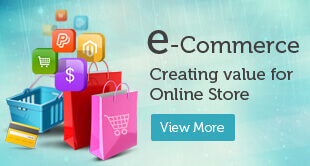How Responsive Web Design Works?
Before the advent of Internet-ready mobiles or more than a decade ago, people used to view websites on static computer screens. Websites at that time were designed in single resolution was quiet enough. In this 21st century, Internet has emerged and has been introduced into every mobile. Users are surfing the Internet from Internet-enabled mobiles, so websites have to be designed to fit every screen or device.
Even before Responsive design was introduced, mobile web design was introduced. In mobile design, the website is entirely designed to be viewed on mobile and provide content based on the resolution of mobiles like iPad, Kindle, Netbook, and Blackberry. The mobile website is mainly designed to reach the target customers who are mostly using mobiles. Mobile design and Responsive Web design are different.
What Is Responsive Web Design?
The way of developing websites according to the behavior, environment, and screen resolution of a user is called Responsive Web design. Responsive web design involves the intelligent use of CSS, images, flexible grids, and layouts. In other words, it can be said that the site should respond automatically to user preferences and eliminate the headache of designing various designs based on the screen resolution and orientation.
Principles Of Responsive Web Design
Many principles are to be followed to make a responsive website. Three major principles are most important that drive a responsive website design.
1. Fluid Grid System
Before the advent of the Internet, the print was displayed in absolute measures, and now the pictures are defined in pixels. Displaying absolute images or text is not possible for mobiles, so the idea of relative sizes is being used. The relative size can be defined by using a simple mathematical formula.
Relative size (in %) = Target size / Context Size
Target size is that of the website you are working with, and Context size is the maximum browser window of the mobile user. The relative size is taken in percentage and applied to the CSS script’s appropriate properties. The same principle is applied to all elements of a website.
2. Fluid Images
Images play an important role in Responsive web design. The images are scaled to fit the screen used for viewing the website. A simple CSS command is used to determine an image’s pixel size and is scaled accordingly. Using this technique prevents the image from stretching when the screen becomes larger than the image. For better results, it is recommended to use slightly bigger images than the screen of mobiles so that the images can be scaled to any resolution easily.
3. Media Queries
Media Queries are used to alter the site’s design when certain conditions are met. This approach is useful in designing real estate websites, or in sites, there are multiple columns used for displaying content. Media queries can be used to specify when the screen should be rearranged, and this type of approach works best for “mobile-first” designs.
How To Make Responsive Web Design?
A Responsive website can be designed using CSS and HTML but is a lengthy and time-consuming process. CMS or Content Management Software can be used for simply designing a responsive website and even if you do not know to code.
Here are a few CMS choices
- CMS Hub
- WordPress
- Squarespace
- Wix
Best Practices In Responsive Website Design
Here are some of the essential practices that you need to follow for making your website design mobile-friendly and give a good experience for users
1. Use Buttons
Buttons can be used to guide your website visitors to pages that you would like them to visit. Buttons like LearnMore or Download or Buy or Visit for More Details can be more useful.
2. Use Graphics Or Images That Are Scalable
If your website includes images, it is suggested to use scalable vector graphics (SVGs). These images can be scales easily according to the screen size and generally in formats like JPG or JPEG. Scalable images also help in improving the loading speed of your site.
3. Consider Using Typography
Some fonts look gorgeous on a computer screen but are not readable on a mobile screen. Alternatively, using mobile fonts on a computer can give users a bad experience. So it is better to use fonts that look good both on a computer screen and mobile screen so that users will be able to easily read the content.
4. Advantage Of New Features
It is difficult for desktop users to call from their computers instantly, but it is simple for mobile users. To attract more users, you can use features like chat or call now so that users can contact you quickly. Include your business phone number or email for further communication.
5. Often Test Your Website
To make sure that your website is responsive, it is suggested that you test your website on various devices. You could also use the Google testing tool to see how your website performs.
Conclusion
Using the concept of Responsive Web Design, you could create a site that can be viewed on a wide range of devices and gives your customers the best user experience. If you are looking for assistance in making your website responsive, then our Professional designers at Ayatas Technologies will be there to help you. Contact us for more details.