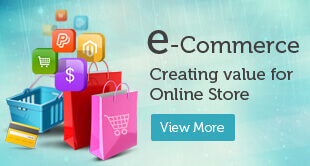How to Change Store Name on Shopify?
Your Shopify store is a crucial part of your online business. It lets you display your products, attract visitors, and generate sales. That is why your store name should match the brand or service you provide. If your current store name doesn’t suit your brand or products, it’s a better idea to change it. Changing your Shopify store name is simple and quick. In this article, we’ll explain how to change your store name on Shopify. Let’s get started!
Common Reasons for Changing Your Shopify Store Name
Well-established businesses do not easily change their Shopify store name, so setting up a business, getting customers, and building a strong brand take time and effort. So, changing the name can undo all that hard work that has been done. But below are some reasons why businesses can change their name:
1. Rebranding
Businesses often change their names when they decide to rebrand. A rebrand can be something small, like a new logo, or a big change, like a completely new name and look. It might be time for a change if your current name no longer matches your business goals or plans.
Rebranding is common when a business has decided to expand its operations and product catalog. This is a great chance to update your store to match your new brand at every level. To make sure everything looks and feels right, go through the buying process yourself. Check your logo, colors, tone, and brand name across your store to keep everything consistent.
2. Consolidate the Stores
Many businesses have multiple Shopify stores to sell different products of their own brand. However, managing several stores can be expensive and complicated. If you struggle to manage multiple stores, you will think of combining them into one. So, you have to change the Shopify store name to match your new products and business model.
3. Business Expansion
If your store’s name is “Trendy Sneakers by Drake,” but after some days, you decide to sell more products beyond sneakers, like a wide range of clothing and accessories, your store name may no longer match your products. So, changing the name is required. Businesses often change their name when they expand their product range or add new products. A new name can better represent the store’s offers and attract more customers.
4. Acquiring Another Store
Sometimes, a Shopify store gets a new name because it has a new owner. It’s natural for new owners to change the old name of the business by adding the touch of their own brand and design. This can happen in a simple transfer, where one owner hands the business over to another. In other cases, it’s part of an acquisition, where one business buys another business and combines it with its own.
4. Misleading Name
If your store’s name is similar to another website, it can be misleading for visitors, which can increase the bounce rate. Similarly, if your store name reflects that you sell not only sneakers but also fitness equipment, sporting goods, and apparel, it can confuse potential customers. A clear store name helps customers know exactly what to expect, making it easier for them to find what they have come for.
How to Change the Shopify Store Name?
If you have decided to change the Shopify store name for any reason, there are two simple ways to do so. Any of the methods is simple and takes very little time.
Name Change Through the Shopify Mobile App
- Download and open the Shopify app, which is available on iOS and Android.
- Log in and select the Store icon at the bottom right.
- Go to Settings.
- Scroll down to Store settings and tap General.
- Find the Store name, delete the old name, and type in the new one.
- Scroll up and tap Save at the top.
Name Change Through the Shopify website
- Go to the Shopify admin website and log in.
- Click Settings in the bottom left corner.
- Click General in the top left.
- Under Store details, find your current store name, delete it, and enter a new one.
- Click Save in the top right corner.
Conclusion
Changing the store name is a common practice that most business owners follow during the rebranding or expansion of their stores and product range. However, thanks to Shopify’s seamless process, which can be completed in a few simple steps, as mentioned above.
If you are a business owner and need to build a new online store, custom features, or seamless integrations, our expert team is here to bring your vision to life. With over 15 years of expertise in Shopify development services, Ayatas Technologies helps businesses build high-performing, user-friendly, and scalable online stores. Contact us today for a free quote.