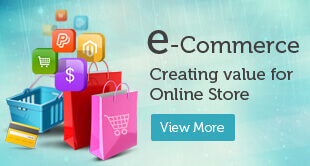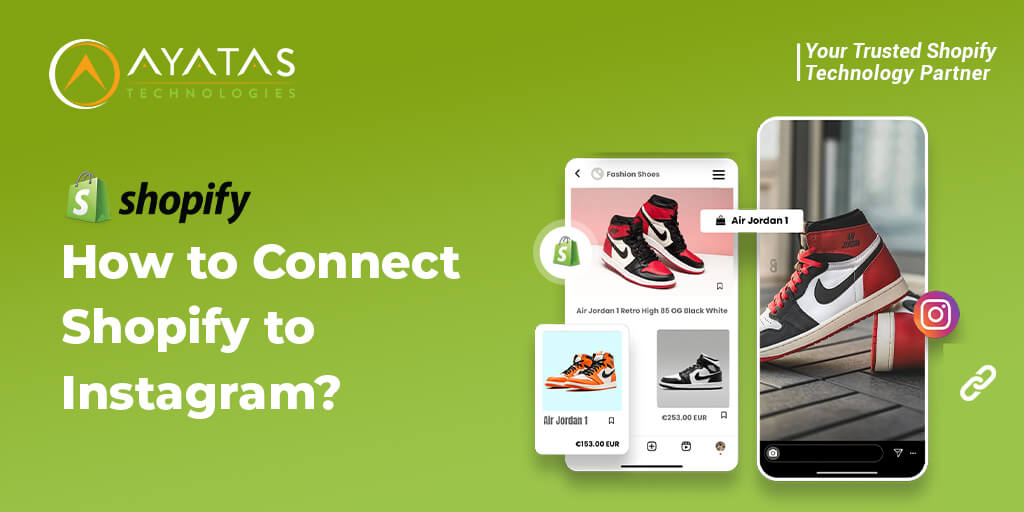
How to Connect Shopify to Instagram?
The retail business is changing day by day, and businesses are no longer solely relying on physical stores for their sales. Social media and following new trends inspire many shoppers. They also believe in the visuals on social media and make purchases. This shift has made social commerce more important, with Instagram leading the way for brands that rely on visuals. For online store owners, connecting Shopify with Instagram is a great opportunity. By integrating the Shopify store into Instagram, retailers can turn their online presence into a powerful product catalog. In this article, we will discuss how to connect Shopify to Instagram. Let’s get started!
Requirements to Connect Shopify to Instagram
- Active Shopify Store: Your Shopify store should be live and operational with products to show easily.
- Instagram Business Account: Create an Instagram business account to access the features exclusive to businesses.
- Location Eligibility: Instagram and Facebook shopping are available only in some countries. Make sure that your country is located in one of the supporting countries shown on Shopify’s official website.
- Product Restrictions: Adhere to Instagram’s policies and agreements. Products like weapons, tobacco, alcohol, and adult content are prohibited on Instagram. Before adding your store, check Instagram’s list of prohibited items.
Reasons to Connect Shopify to Instagram
Below, we have mentioned the reasons for integrating Shopify with Instagram
- More Users: Instagram has more than 2.5 billion users. So, businesses have a large opportunity to connect with their target customers.
- Increased Visibility: Increase your brand awareness and reach by showcasing the products to a large audience in your eCommerce store.
- Better Shopping Experience: Customers can have a great experience by shopping for products and completing transactions without leaving the Instagram app.
- Targeted Advertising: By connecting Shopify with Instagram, businesses can create ads based on people’s interests, habits, and demographics, which results in improved sales.
Connect Shopify to an Instagram Account
Below, we have listed the steps to integrate your Shopify store with Instagram and explained them to desktop and mobile users.
Step 1: Create an Instagram Business Account
For Mobile App
- Open the Instagram app and go to your profile.
- Tap the three lines in the top right corner and choose Settings and Privacy.
- Select Business tools and controls, then scroll down to Switch account type.
- Tap Switch to a business account and follow the prompts.
For desktop
- Go to Instagram.com and log in to your account.
- Click the gear icon in the top right and select Professional Account.
- Click Business Tools and controls in the left menu, then select Switch to Business Account.
Step 2: Connect your Instagram to your Facebook page
Access the commerce business manager tool by connecting your Instagram business account to your Facebook account.
For Mobile App
- Open the Facebook app and log in to your business page.
- Select the menu and tap Meta Business Suite.
- Go to Settings and find Instagram under Linked Accounts.
- Tap Connect Instagram, then log in to your Instagram business account.
For Desktop
- Open Meta Business Suite and go to your Facebook business page.
- Look for the steps to the Get started section and select Connect an Instagram profile.
- Tap Connect, enable Allow access to Instagram messages inbox, then tap Continue.
- Log in to verify your account. Once connected, you can see your Facebook and Instagram business profile pictures.
Step 3: Install Facebook & Instagram on Shopify
Manage your social media by installing Facebook and Instagram on Shopify:
For Mobile App
- Open the Shopify app and log in.
- Tap the Store tab at the bottom
- Navigate to Sales Channels and select Add sales channel.
- Search Facebook and Instagram, select and tap Add.
For Desktop
- Log in to the Shopify admin account.
- Type “Facebook” in the search bar and select Facebook & Instagram.
- Click Facebook & Instagram, then Install to add it to your store.
Step 4: Connect your Facebook business account to Shopify
Integrate your Facebook account with Shopify after the app is installed
For Mobile App
- Open Facebook & Instagram sales channels in Shopify.
- Select Get Started and then Connect Account.
- Select the Instagram and Facebook accounts you need to link, then tap Connect.
- After your Facebook account is approved, you’ll see Facebook and Instagram in your Shopify sales channels list.
For Desktop
- Open the Facebook & Instagram app in Shopify, tap Get Started, and select Connect Account.
- Scroll down to Business Assets, choose your Instagram and Facebook accounts, then tap Connect.
- Wait for Facebook’s approval. Once it has, the Facebook and Instagram channels will appear in your Shopify sales channels list.
Step 5: Import and tag your Shopify listings on Instagram
You can start importing products and tagging them on Instagram. Make sure to sync your product listings before tagging any products.
For Mobile App
- Open Shopify and go to Sales channels.
- select Facebook & Instagram.
- Shopify will sync your products with Instagram automatically.
- Open the Instagram app, create a post or story, and tag your products.
- Select and tag products that were synced from your Shopify store.
For Desktop
- Log in to your Shopify store and go to the Sales Channels section.
- Select Facebook & Instagram, and Shopify will automatically sync your product listings.
- Once syncing is done, your Shopify products will appear in Instagram’s Commerce Manager.
- Open Instagram, create a new post, and Tag products.
- Select a product from your synced Shopify listings, and it will be linked to your post.
Conclusion
Integrate your Shopify store and Instagram to maximize your business reach and sales. By following the above steps, you can easily integrate your Shopify store with Instagram and access its huge user base.
Enhance your online business with us! At Ayatas Technologies, we help businesses create and improve their Shopify stores. Whether you need a new store, custom design, app setup, or Instagram integration, our team makes selling online easy. Contact us today, and let’s build a Shopify store that works for you!