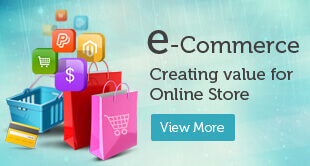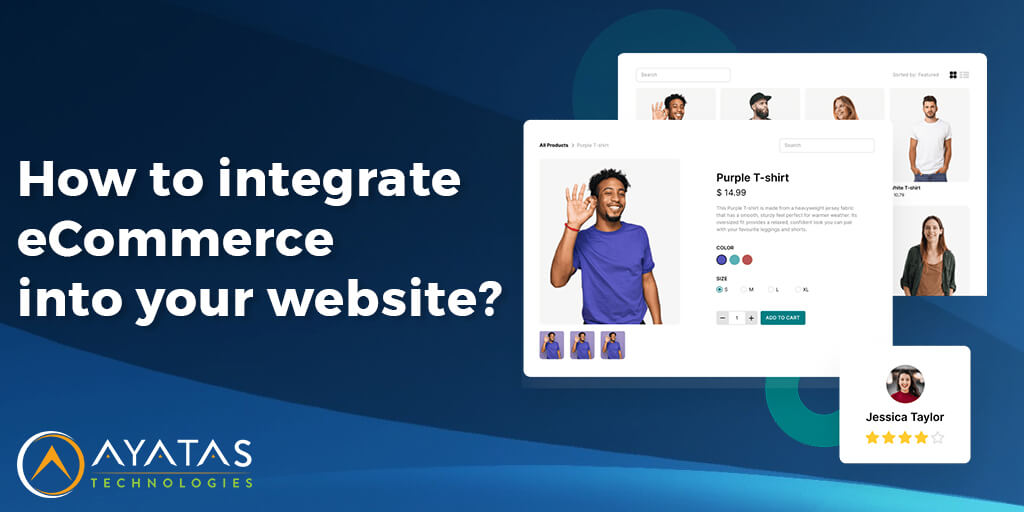
How to Integrate eCommerce Into Your Website?
You’re making the right decision if you consider integrating eCommerce with your website. You can expand your business and boost sales with the help of eCommerce. However, you must first set up eCommerce before you can add it to your website. In this article, we will look into how to integrate eCommerce into your website, along with the best eCommerce platform options. Let’s get started!
How to Add eCommerce to Your Website?
There are a few ways to include eCommerce in your website. Only specific website owners can include eCommerce, which may require some technical expertise to set up the process accurately. Here are a few methods for integrating eCommerce into your website, depending on your platform’s complexity, your company’s demands, and the budget.
1. Add eCommerce Features to Your Website
When you want to add eCommerce features to your site, which any third party does not operate, the first option is integrating eCommerce features. This option is relevant if you have full access to edit your website. You can easily add shopping carts and payment gateways to ensure your site is eCommerce capable. Several third-party tools are available to integrate eCommerce features into your website.
2. Integrate eCommerce to Your Site Using a Plugin
We can use a plugin when the site is built on third-party platforms like Joomla or WordPress. These platforms offer plugins to convert a normal website to an eCommerce store. You can only do this to the sites built on third-party platforms without eCommerce features. Make sure that your site provider offers plugins or not. Search for the plugins in your site’s store. WordPress can be taken as an example.
In the WordPress site store, if we search for eCommerce, we can observe WooCommerce, a popular eCommerce plugin. Woocommerce helps us to create a custom storefront and personalize the product pages according to the company and target audience. You can optimize shop pages. Woocommerce lets us set shipping and payment options easily. We can control and own the customer data in Woocommerce simply.
In WordPress, every plugin is provided with installation options. Similarly, Woocommerce is provided with manual and automatic installation options. You can start selling your products once you integrate the relevant plugin into your site.
3. Use the Shopify Buy Button
If you have less inventory on your site, adding a Shopify buy button can be beneficial. This is a fast and easy solution to make any eCommerce site functional and add eCommerce to your existing site. You can include an in-built product cart and checkout on your site. It is a simple and easy solution to make a site user-friendly and shoppable. In Shopify, we can customize our site according to our business needs and create a more cohesive shopping experience.
We can use Shopify on our custom-built website and sites like Weebly, WordPress, Squarespace, and Wix. You will be charged around $9 monthly to have this button on your site.
4. Build a Separate Website
This can be the last method in integrating eCommerce into your website. This strategy will be used when you don’t have any access to customize your site or your site can’t integrate eCommerce. One doesn’t want to sacrifice the old site, which doesn’t support eCommerce, as they had put all the efforts into building it. Building a new site is a great option. There are many eCommerce site providers available in the market. Some popular platforms are Shopify, Bigcommerce, Volusion, Wix eCommerce, and Squarespace eCommerce.
Solutions to Add eCommerce to a Website
Here are six popular eCommerce platforms that help businesses develop an eCommerce part of the website.
SnipCart
SnipCart is an excellent choice if you want to provide your website with eCommerce features. You can quickly and easily convert any website into an online store using SnipCart. You may start receiving payments and selling goods by adding a few code lines to your website.
Selz
Selz allows you to add eCommerce to an existing website or establish a store using the drag-and-drop option of the chosen theme. The main benefit of Selz is its vast marketing abilities, which include the option to incorporate MailChimp. Selz allows you to add buy buttons and shopping carts, efficiently manage inventory, ship products, analyze your performance, and build your loyalty programs.
Shoprocket
With Shoprocket, you can embed eCommerce functionality in your regular website in less than 5 minutes without writing code. They provide a dashboard with over 120 payment options to manage your eCommerce activity. The key benefit of Shoprocket is its ability to integrate eCommerce into your website quickly. Shoprocket offers a shopping cart and payment gateway integration, easy product filtering and browsing, full customization to match your existing website, robust marketing features, comprehensive inventory, and custom and order management capabilities to streamline your eCommerce operations.
Ecwid
Ecwid is a ready-to-use eCommerce platform that is simple to integrate into any already-existing website. Small businesses can use Ecwid as an entirely free tool to experiment with eCommerce. Ecwid’s complete social media selling capabilities set it apart from other eCommerce platforms.
With Ecwid, you can start selling immediately without creating a new online store. Just add a few lines of code to your current website. Additionally, Ecwid is quite user-friendly, so you’ll be able to launch your store quickly. Furthermore, since Ecwid operates off-site, hosting costs, and website downtime are not an issue.
RomanCart
RomanCart is a cloud-based platform that offers all the tools required to begin an online store. You don’t have to be worried about hosting, security, or payment processing when you use RomanCart. A web browser and an internet connection are all you need. Other capabilities RomanCart provides include product management, order tracking, discount codes, and shipping choices.
RomanCart is a free tool that lets you add eCommerce buttons to your existing website using prewritten code. The main advantage of the solution is that it is free and easy to use for everyone.
FoxyCart
With the help of FoxyCart, you can include eCommerce into any website. FoxyCart makes it simple to get started whether you’re selling real goods, digital downloads, or services. Several payment options include credit cards, PayPal, and Amazon Payments. Additionally, you can provide your customers with real-time shipping estimates with shipping companies like UPS and FedEx. The best part is that small businesses can utilize FoxyCart for free.
FoxyCart allows every website to have a cart and a page for payments. This solution’s complete functionality is its main advantage. You can introduce eCommerce features to any product category, including digital, physical, and bespoke goods, subscriptions, and contributions.
Conclusion
Now that you know how to add eCommerce to an existing website, you may use it whether you’re just getting started or don’t have any immediate plans to grow. However, its inability to scale and flexibility makes it doubtful to work for large eCommerce platforms or marketplaces. If you want to go big, concentrate on building a separate website and pay attention to specialized eCommerce development or store builders like Magento, Shopify, and BigCommerce. At Ayatas Technologies, we have professionals with 15+ years of experience and expertise. We can build bespoke websites that fulfill your business needs. Contact us at (916)836-8099 for a free consultation.