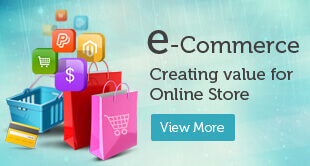Why Is WooCommerce the Best eCommerce Platform For An Online Store?
Most people go online shopping, and business persons are also trying to do their businesses online. Many platforms are available for enthusiastic businesspersons trying to start an online store. Some of the best platforms are WooCommerce, BigCommerce, Magento, Shopify, etc., used by leading companies worldwide. Companies’ results using platforms make it often confusing to choose the best platform for their business. Read the article to learn more about WooCommerce and why is WooCommerce the best platform for an online store.
Why WooCommerce As Store Builder?
Compared to other platforms, WooCommerce is a more user-friendly, responsive, advanced features, and SEO-friendly interface that help to design leading eCommerce websites for their stores. The flexibility of WooCommerce allows the sellers to modify the products and customize the storefront. The platform is compatible with leading CMS and WordPress platforms and is cost-effective. Advanced built-in features like a pre-installed payment gateway, geolocation support, advanced inventory management, easy tax calculation, and many more. This is why is WooCommerce the best platform for an online store in the market.
Tips For Creating Eye-Catching Store
For any online store converting an e-store visitor into a potential customer is important, and this is made possible by building an eye-catching online store. WooCommerce combined with WordPress can be used to create an appealing and revenue-generating online website for your business. Here are some important tips for making your WooCommerce Store more attractive
1. Pick A Competitive Theme For Your Store
Picking up an attractive theme for your online store is important to attract more customers and encourage them to explore your products. WordPress is filled with numerous eCommerce themes, and WooCommerce is compatible with all these themes. Pick up the theme that works best for your business and embed the Woocommerce plugin.
2. Customize Your Online Store
Using WooCommerce, there is a chance to edit every product and customize your home page every time. Our development team at Ayatas is always there to help you recommend the best features for your online store.
3. Add Product Links In Blogs
To increase the sale of your products, it is necessary to include product shortcodes in your blog posts or create landing pages that redirect to your products.
4. Categorize Your Products With Tags And Attributes
It is important to categorize your products with product tags for converting the leads. Attributes help navigate a particular product without confusion and visit the right Product.
5. Add Reviews And Ratings For Products
People shopping online always look for reviews and ratings. Reviews play an important role in sales of your online store as most people try to estimate the quality of Products based on reviews. Showing feedbacks with verified owner labels can persuade the user to buy your product.
6. WooCommerce Creates Hassle-free Online Store
The main aim of any online store is to sell a maximum number of products to users, and WooCommerce helps do this with the best features and functionalities. The products can be sold flawlessly to users and create customer-friendly eCommerce websites. Here are some of the functionalities that help in creating a hassle-free online store
- Pre-installed Payment Gateway options are available
- Updation of Products is easier
- Geolocation support provided by WooCommerce
- Varied Shipping Options
- Shipping Rates based on Products
- Automated Tax Calculation
7. Managing Your Online Orders And Enhancing User Experience
WooCommerce allows users to create accounts for buying online products in your store. A customer’s one-click refund policy is an advanced feature managed in the WooCommerce dashboard.
8. Inventory Management Of WooCommerce
The unique and inventory system of WooCommerce allows the business owners to track their inventory and get an updated report on the stock after the refund is completed. WooCommerce has the unique feature of hiding the products out of stock.
9. SEO Friendly Store
WooCommerce is compatible with WordPress, which is considered the best SEO-friendly platform. Furthermore, SEO features can rank your website and increase organic traffic.
10. Recommending Top-Performing Products To Customers
The widgets in WooCommerce help showcase the top products, most viewed products, and recently visited products to list. These actions help the customers search for more products and make purchases.
WooCommerce FAQ’s
1. Cost Of WooCommerce
Installing and activating WordPress and WooCommmerce is free, but you need to pay for the extra features you intend to use for your online store. The charges might be up to $ 200 based on your requirement.
2. Which Is Better Shopify Or WooCommerce
Both WooCommerce and Shopify are leading platforms for creating your online store. Each platform has its advantages. The flexibility and free installation on WordPress make WooCommerce the most used platform for online stores.
3. How Long to Set An Online Store Using WooCommerce?
For any basic WooCommerce site, it takes 8-12 days to set up. The installation and activation take 2 days, 7-8 days to design a responsive website. For installing the gateways and shipping policies, it takes about 2 days.
4. How To Set Up WooCommercein WordPress?
Here are the series of steps for setting up WooCommerce
- Selecting the Hosting Domain for the site
- Sign-up for a free WooCommerce account
- Setup your WordPress Account
- Search for Plugins and install for your WooCommerce
- Select the Theme and Update Products
- Create and Run Your WooCommerce Online Store
5. How To Import Products And Images?
- Navigate to WooCommerce in Dashboard
- Click the CSV import suite file
- Select the Import Product option
- Choose the export variations
6. How To Add Product Details
- Navigate to the Products section in the dashboard and select Add New Product
- Give the title and description of the product.
- Select the product downloadable(digital) or virtual(service).
- Enter the details of the product and click on Publish or update
7. Name The Best WooCommerce Themes
Some of the best WooCommerce themes are
- WP Store
- StoreVilla
- Online Shop
- The Shop
- Free Shop
8. Best Payment Gateways
- Amazon Pay
- Authorize.net
- Stripe
- Braintree
- Alipay
- Square
9. Cost Of WooCommerce In A Month
WooCommerce is a free plugin, and you need not pay for installing. The domain for your website will cost $12 per month, and the hosting charge is $5 – $ 25 per month. There is an extra charge for plugins that you might install for your online store.
Choose The Best WooCommerce Store Developer
If you are a business owner looking to develop an online store for your business, you need to take the help of a professional. At Ayatas Technologies, we have been developing custom-made WooCommerce online stores for the past 10 years. Contact us for more details.