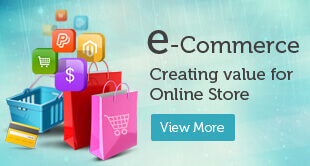Why WordPress Is Better Than WIX?
Website builders and Content Management systems are now allowing users to create and develop their websites without codes. The new era market is flooded with platforms with varying levels of technical, budget, and purposes. At present, Wix and WordPress are the most preferred platforms for developing all types of websites. In this article, we discuss in-depth about the world’s most popular website building platforms and conclude which is better, WordPress or Wix?
What is WordPress?
Founded in 2003, WordPress has once started as a blogging service but now has developed itself into a full-fledged website building tool. There are many free services available, but if you need to access full features, you need to pay.
What is Wix?
Wix was started in 2006 and is a cloud-based service that allows us to build a website without the knowledge of coding. In Wix, you get all the things needed for a site like domain name, hosting, CMS, and templates. eCommerce functionality and support are also included.
Why is WordPress better than Wix?
1. Pricing
Even though WordPress is free to download, you need to pay for some services like hosting, themes, eCommerce integration, and some plugins. Depending on your requirement, you can also pay for a developer to build your site. The annual hosting price can be $420, and you can visit the WordPress website for payment options.
For Wix, there are free plans available, but for a professional website, you need to opt for a paid version. The overall annual cost can be up to $420 and depends on the additional features you choose for your site.
2. SEO Services
SEO is used to capture the attention of users and increase traffic to your website. WordPress is SEO friendly, and it is easy for the bots to navigate, read, and judge the authoritativeness. There are many plugins like Yoast, Jetpack that help your site to be SEO friendly. In Wix, there are no effective SEO plugins available. In providing SEO services, Word Press is better than Wix.
3. Templates
There are about 18 different categories of high-quality templates available in WordPress, that can be chosen for building your professional website. The theme directory has a total of 500 templates to choose from. There are also theme stores like Template monster that add more themes. You need to watch out for the security features available in WordPress. All the themes are tested for security before they are used for designing.
Coming to Wix, the themes are further easier to use when compared to WordPress. Wix’s drag and drop facility makes it easier for the user to design sites using the themes. For Wix also, the themes are very secure, and you need not worry about them after installation.
4. Blogging Options
WordPress provides more than 25% of the total website, making it the best platform to design blogs. There are many templates available that make your blog stand out in the competition. On the other hand, Wix has labeled the blog template options by topic, so you can quickly pull together a desired blog, but due to lack of HTML/CSS customization, it is difficult to create a blog in Wix.
5. Ease of Use
You do not need to have any coding ideas to design websites using WordPress or Wix. WordPress has a built-in visual editor that helps you design websites quickly, and there are many customized themes available. On the other hand, using Wix also you could create stunning websites using the dashboard available on the site. Depending on the questions asked after creating an account, you can create a website for yourself. Comparing, WordPress is easier to use than Wix.
6. Flexibility
There are numerous templates available in WordPress, which can be used for designing when it comes to flexibility. Once you have selected a theme and wanted to change it afterward, you can easily change in WordPress and choose the theme of your choice. Coming to Wix, there are also many templates and themes available, but once you select a theme, you need to stick on to it and cannot change it.
7. Analytics
For WordPress, you will be to integrate any analytics tool by using the plugins available. You can also use the analytics by adding custom code to the header of your site.
Wix offers to support various tools like Google Analytics, Google tag manager, Adwords, Facebook Pixel, and others.
8. Best for eCommerce
WordPress provides hundreds of templates to create your online store. WooCommerce is the top plugin available for designing a robust eCommerce store for your company. This powerful plugin will convert your website into a fully functional online store. More than 33% of the world’s online stores are using WooCommerce. On the other hand, Wix also provides powerful plugins for eCommerce store design, but you need to pay for it. Even after paying, you need to have the technical knowledge to open or design an online store. WordPress provides the full flexibility and options to secure your online store.
9. Multilingual Websites
In WordPress, you have to create separate sites for each language, and the site name resides in the subdomain. You have to install the Multilingual plugin or use the multisite feature to have your site viewed in different languages.
Wix also facilitates creating different sites in various languages are at the same time. You need to use the multilingual feature, add the required language, and populate your website. However, there are some components like third-party apps, content created using Corvid, sign-up forms that cannot be translated.
10. Integration With Apps
Since WordPress is an open-source platform, there are thousands of themes and plugins available that can be integrated with your site for additional functionality.
Wix also has a market of about 250 plugins that can be integrated with your website. However, most of these plugins are paid, and you need to take a subscription to use these apps.
11. Data capture Functionality
WordPress does not offer data capture forms for your website, and you need to install a plugin to create them. Once you install plugins, you have more data capture options available.
Wix provides basic data capture forms that help you to create forms to reach out to your customers. Using Formbuilder, you can also create custom forms for your website.
12. Maintenance and Security
WordPress is one of the most secure platforms for designing your websites. The WordPress security plugin can be used to secure your site, and it also a good idea to check the themes and plugins installed for your site regularly.
Wix takes care of your web hosting, so there is no need to worry about security and maintenance. Regular updates are provided along with an SSL certificate.
13. Attracting Organic Traffic
To get listed on the first page of Organic traffic, you need to optimize your on-page regularly. WordPress allows you to add alt-texts for images and meta-descriptions, add custom URLs, and get permalink structures.
Wix also allows you to add image alt-text, meta descriptions, headings, and custom URLs to your posts and pages. However, Wix lacks certain functionality that enables you to optimize your technical SEO.
14. Building of Website
In WordPress, before starting to use a theme, you need to signup and choose your domain and hosting options available. Once WordPress is installed, you are ready to choose the themes and start building your site.
In Wix, it is quite easy to design your site that looks great. You can choose the theme for your site and start building up the website.
15. Hosting
WordPress itself is a self-hosted platform, and the quality of hosting depends on the service provider you have chosen.
Wix also includes hosting in the plans, and you get plenty of storage space for a basic plan.
16. Content Migration
When it comes to content migration, it is quite simple in WordPress. Using the plugins like Updraft or All in One WP Migration, you can move your content. It is recommended that you create a backup before moving your content.
As Wix is a self-hosting platform, it is not an easy option to move your content. You need to copy the content manually and paste it in the new page. You are also not allowed to export your pages, and you have to do the process of saving the pages manually.
17. Reliability
WordPress code is written and maintained by contributors, and you are not paying them. So, you have to wait for the schedule of the contributors to clear your doubts. Fortunately, many contributors are ready to help you and clear your queries.
Wix offers 24/7 service and technical support for the users. There are many chances that your query is cleared on time.
18. Design and Customization
Both WordPress and Wix help you to design and customize beautiful websites for your business. In WordPress, there is a wide range of personalized themes that allow designing your site. There is an option to change the template once chosen in Wix, but a pretty cool design assisted tool called Wix ADI can be used for further designing.
19. Payment Gateways
WordPress supports a wide range of payment gateways and depends on the e-commerce plugin you are using for your site.
Wix also works with a wide range of payment gateways available and also has software that can be used to facilitate card transactions.
20. Help and Support
WordPress offers support, and there are various blogs available to extend support.
Wix also offers fantastic support to its users, and also there are several tutorials and guides available to extend the help and support.
Conclusion
The above points conclude that WordPress is better than Wix for creating stunning websites for your business. If you are not sure which platform to use, our professionals at Ayatas Technologies will guide you through creating the best WordPress solutions for your business. Call or contact us for more details.