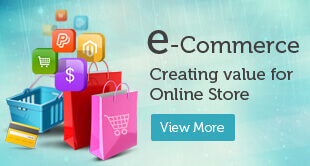Best WooCommerce Payment Gateways
Choosing the right payment gateway for your WooCommerce store is important. It’s not about the technical thing but a big strategic decision. Choosing a good gateway can make buying products on your website easy and quick. But if your payment gateway is slow or difficult to navigate, it can frustrate your customers. So, choosing a fast, reliable, and easy-to-use is crucial. In this article, we will learn about the best WooCommerce payment gateways, how to choose them, and their uses so that you can ensure seamless shopping for your customers.
What is a Payment Gateway in WordPress?
A payment gateway is a third-party integration for your online store. It’s a tool you add to your website to handle all your customers’ payments. It collects their payment information, like credit card numbers or digital wallet details. It ensures everything goes smoothly when they buy something from you.
You don’t have to worry about handling sensitive info—the payment gateway takes care of everything. You only need a merchant account to connect to the WordPress payment gateway. Whenever a customer purchases, the payment gateway automatically sends the payment to your merchant account. So, it’s like a bridge between you and your customers, ensuring payments are safe and secure.
Payment gateways are of two types:
Direct: Customers can complete their transactions without being redirected to another site, which is convenient because they can stay on your site from start to finish.
Redirect: The customers will be redirected to another site, which is a payment processor, to complete the transaction. After the transaction is completed, they will be redirected to your site.
How Does a Payment Gateway Work?
Understanding how payment gateways work is important because it helps you understand their importance in online transactions. Below is a step-by-step process to give you an idea of how a payment gateway works.
Customer Checkout: Once customers are ready to buy and go through the checkout process, they must enter their payment details, like their credit or debit card info.
Data Encryption: After the payment gateway receives the customer’s information, such as their credit card details, it encrypts this sensitive data to ensure its safety. Once the data is encrypted, the payment gateway sends it to the merchant’s web server.
Transaction Processing: Once the merchant’s web server receives the encrypted payment details from the customer, it forwards this encrypted data back to the payment gateway. The payment gateway then processes encrypted data to the customer’s issuing bank or financial institution.
Authentication of the Customer: The bank receives the transaction details from the payment gateway and then verifies them to ensure their authenticity. Once the verification process is done, the issuing bank will send a response to the gateway regarding the transaction approval or denial.
Approval or Denial of the Transaction: If the issuing bank approves the transaction, the funds are transferred from the customer’s account to the payment gateway, and the transaction is completed. If there is a denial by the bank for any reason, the payment gateway notifies the customer regarding the issue.
Fulfillment: The transaction will be completed once the funds are transferred to the merchant’s account. The merchant will receive a notification about the payment confirmation and can then securely fulfill the order.
This complicated process will be completed in seconds to ensure a smooth and seamless customer experience.
How to Choose a Payment Gateway?
Accepting online payments begins with activating a payment gateway, which plays a crucial role in the success of your online business. Below are some key features to consider while choosing a payment gateway:
Compatibility: WordPress and WooCommerce integrate easily with most major systems, so you usually don’t face any issues. But make sure the plugins you want to use are compatible. You can find this info in the official documentation for WooCommerce.
Platform Integration: The main thing to look for is that the payment gateway is easy to set up and use on your online store. Always choose something that seamlessly fits into your eCommerce setup and works perfectly.
Digital Payments: It’s crucial to choose a payment gateway that accepts online card payments and supports other payment methods like Apple Pay and PayPal. Many customers prefer these options because they are convenient.
Online Reputation: Research before choosing a payment gateway. Read reviews and public comments about various options and make your decision.
Target Market: Consider the target audience you want to reach. There are several purchase channels worldwide, from widely used circuits like Visa and MasterCard on WooCommerce to systems prevalent only in specific geographic regions. Understanding your target audience’s preferences and location can help you choose a payment gateway that suits their needs and preferences.
Customer Service: WooCommerce provides great technical support, but you must contact customer care for certain issues for your chosen payment gateway. It’s important to choose a payment gateway that offers 24/7 support to ensure you can quickly resolve any issues that arise.
Fraud Protection: A fraud protection system is important for safeguarding your online store against issues arising from unauthorized transactions, such as those involving stolen or cloned credit cards.
Fees and Commissions: Always remember the commissions associated with receiving payments online. Some payment gateways may charge higher rates or require a monthly fee to use their services. By being aware of the fees associated with each payment gateway option, you can make an informed decision that aligns with your budget and business goals.
Top 10 WooCommerce Payment Gateways
1. WooCommerce Payments

Features:
- Supports 135 currencies
- Supports 38 countries
- WooCommerce plugin Avaliable
WooCommerce Payments, also known as WooPayments, is a payment gateway that comes built-in with WooCommerce. It lets you accept major credit and debit cards and local payment methods without setup or monthly fees. You can also use popular payment services like Google Pay and Apple Pay with it. Also, in certain regions, you can offer “buy now, pay later” options to your customers. It’s a convenient and versatile payment solution for your online store. Collecting payments, managing cash flow, and handling complaints can be easily done from the store’s dashboard.
The transaction fee will be 2.90% + $0.30 for each local transaction for US-issued cards.
Pros:
- Flexible deposit schedule options
- Tap to Pay option
- Easy and fast checkout process
Cons:
- It doesn’t include built-in support for recurring payments
- Not accessible worldwide
2. Stripe

Features:
- 27 payment methods accepted
- Embeddable checkout
- PCI compliant
- WooCommerce plugin available
- Financial reporting
Stripe is indeed a widely known name in eCommerce, trusted by millions of businesses worldwide for payment processing. Its seamless integration with WooCommerce makes it a popular choice for managing payments directly from your WordPress dashboard. You don’t need multiple plugins or platforms. With Stripe, you can offer a wide range of payment methods, which includes debit cards, credit cards, and other digital wallets like Apple Pay and Google Pay, catering to diverse customer preferences. Whatever payment method your customers prefer, Stripe will likely support it, providing a convenient and reliable payment solution for your online store.
The transaction fees will be 2.9% and 0.30$ per transaction. International charges are applicable, and there are various individual fees depending on your service type.
Pros
- It is available in over 42 countries
- Supports 135 currencies
- Developer-friendly features
- Built a great reputation for customer support
- Costs are bound to industry standards
Cons
- High transaction fees
- Charges Extra fees for most of the services
3. PayPal

Features
- Send professional invoices to customers via email
- Customize the API to suit your needs
- PayPal typically processes payments within minutes
- Accept payments in person using PayPal
- Enhance WooCommerce with plugins for features like Express Checkout
PayPal is popular worldwide and has millions of active users. Shopping with it is easy; instead of typing in account or card numbers, customers log in with a pop-up and confirm their purchase. If they have a PayPal account, they pay through it, and PayPal pays you. It’s hassle-free and secure for store owners and customers, making it a simple process for everyone.
The transaction fees will be 2.9% + $0.30 per transaction, and an extra 1.5% is charged for global transactions. Other charges will depend on the services you use.
Pros:
- Operates in more than 200 countries
- Accepts payments in 20 different currencies
- Widely recognized and familiar to most people globally
- Simple to set up and use
- Accessible in the majority of countries worldwide
Cons
- Not very friendly for developers
- Charges fees for various services
- Being a larger company, it may have a less personal touch
4. Square

Features:
- Get WooCommerce support through a plugin
- Accept payments online or in person
- Automatically sync with Square devices
- Support for delivery and in-store pickup options
- Ability to use coupons, generate invoices, schedule appointments, and integrate with Instagram
Square is a payment gateway that’s great for in-person stores. However, you can use the Square for WooCommerce plugin for online stores. If you have both a physical and online store, this is perfect because it syncs payments and inventory automatically. Square works well with WooCommerce Subscriptions and supports digital wallets like Apple Pay and Google Pay.
The transaction fees will be 2.9% + $0.30 per transaction. It also has extra features that are charged monthly.
Pros:
- Available in the US, UK, Canada, Australia and Japan.
- Supports multiple currencies
- Combines both in-person and online payments
- Offers support for invoicing and subscriptions
- Well-designed and user-friendly
Cons:
- Limited availability in numerous countries
- Primarily tailored for in-person sales rather than online eCommerce
5. Authorize.net

Features:
- Advanced fraud detection and prevention measures
- Supports recurring payments
- Accepts virtually any type of payment
- Offers straightforward checkout options
- Provides 24/7 support
Authorize.net, a Visa subsidiary, might be less popular than Stripe or PayPal. However, it’s still a big player, serving over 400,000 active merchants and processing over 1 billion transactions annually. The Authorize.net plugin for WooCommerce is powerful too. It lets you accept credit cards in different currencies and from various locations. Customers can securely save their credit cards and bank accounts in their WooCommerce accounts for quick checkout without leaving the website.
Transaction Fees will be 2.9% + $0.30 per transaction, and the monthly fee will be $25.
Pros:
- Supported by Visa
- Accepts 11 different currencies
- Offers extensive reporting features
- Provides lower rates for higher transaction volumes
- Includes POS and in-person payment options
Cons:
- Not widely available in certain countries
- Requires a monthly fee in addition to transaction fees
6. Amazon Pay

Features:
- Enable Amazon payments on your website
- Optimized for mobile devices
- Support for nonprofits, small and large businesses
- Customers can conveniently pay using their Amazon account
- Integration with Alexa for voice-activated ordering
Amazon Pay lets customers use their Amazon accounts to buy your products and services on your site. You can seamlessly integrate Amazon Pay into your WooCommerce store using a free plugin. It can improve the shopping experience and make your store compatible with Alexa. Imagine customers being able to shop just by using their voices, which is cool.
There are no transaction fees or monthly fees. They are completely free of cost.
Pros:
- Accessible in over 170 countries globally
- Supports 12 different currencies
- Simple to set up and navigate
- Most individuals already have an Amazon account
- No monthly fees or transaction charges
Cons:
- Amazon might also be a competitor in your market
- Amazon’s payment method means they retain more customer information than your payment method.
7. Apple Pay

Features:
- Easily accept payments online and in person
- Compatible with most newer Apple devices
- Accepts major credit and debit cards
- Offers pay later and other payment options
- Integrated with WooCommerce through Stripe
Apple Pay is a payment gateway made by Apple. It is perfect for iPhones, iPads, Apple Watches, and other iOS devices. It’s super secure because every payment needs confirmation through a password, FaceID, or Touch ID, which helps prevent fraud. Like other Apple products, Apple Pay is well-designed and easy to use, making it perfect for those wanting a stylish checkout experience.
No transaction fees are charged.
Pros:
- Available in more than 40 countries
- Trusted brand with an excellent reputation
- No extra monthly or setup fees
- User-friendly design
- Particularly convenient for Apple users
Cons:
- Not accessible in all countries
- Primarily designed for Apple users
8. Alipay

Features:
- Setting up the WooCommerce plugin is straightforward
- Accept payments from Alipay accounts, credit cards, and debit cards
- Ensures effective privacy and payment security
- Supports mobile devices
- Features an escrow system to verify the legitimacy of payments
Alipay is an online payment gateway created by Alibaba, mainly used by over 1.3 billion users in China. With the AliPay WooCommerce plugin, you can easily add this payment option to your eCommerce store and penetrate into a new market. It’s user-friendly and operates like most other WooCommerce plugins. You need an Alibaba account and the ability to transfer funds from China to your region, but other than that, it’s easy to use. Alipay supports direct payments as well as credit and debit cards.
The transaction fee is 0.55% per transaction, and the plugin cost is 6.59$ per month.
Pros:
- Accessible worldwide but mainly used in China
- Supports 14 different currencies
- Compatible with WooCommerce
- Ideal for accessing the Chinese market
- Utilizes a secure escrow system
Cons:
- Mainly designed for selling to Chinese consumers
- Most learning materials and support are available in Chinese
9. Skrill

Features:
- Combines online wallet and payment gateway functionalities
- No monthly fees
- Offers hosted payments for enhanced security
- Supports cryptocurrency transactions
- Includes its own Mastercard
Skrill offers a payment gateway and online wallet combo, which lets business owners accept money from various methods, including cryptocurrency. With years of experience, it has gained a reputation for reliability that few others can match. While it might not have the same recognition as Stripe, it’s just as effective. For store owners, Skrill provides a hosted payment gateway that simplifies transactions. Add the payment button to your checkout page, and Skrill handles everything else.
Transaction Fees will be at 1% for card payments and free for bank payments.
Pros:
- Supports 16 currencies
- Accessible in over 200 countries
- Offers various regional payment methods
- Skrill manages security measures for you
- Includes a prepaid Skrill Mastercard
Cons:
- Lesser known compared to Stripe or PayPal
10. Razorpay

Features
- Accepted internationally
- User-friendly design and easy management
- PCI DSS Level 1 compliant
- Supports recurring payments
- Mobile-friendly
RazorPay is used worldwide. The payment gateway is well-designed and has plenty of features, perfect for a growing economy. The gateway is user-friendly, accepts numerous payment methods, and offers numerous options for developers and customers. As a store owner, integration is easy, and the fees are minimal. Also, the Flash Checkout option can boost conversions.
Transaction Fees will cost at 2% for every transaction.
Pros:
- Accepts 92 currencies
- Supports over 100 payment methods
- No setup or recurring fees
- User-friendly management dashboard
- Straightforward pricing
Cons:
- Certain features are restricted to India only
Conclusion
Choosing the perfect payment method is important for your online business, and the list above emphasizes the top WooCommerce payment gateways in WordPress. Consider integrating these options into your website to ensure a smooth, secure checkout experience and offer various payment options globally. Make the smart choice and select your business’s ideal WooCommerce payment gateway. Ready to enhance your WooCommerce store with us? Reach out to Ayatas Technologies for expert WooCommerce development services today! Contact us for a free quote.